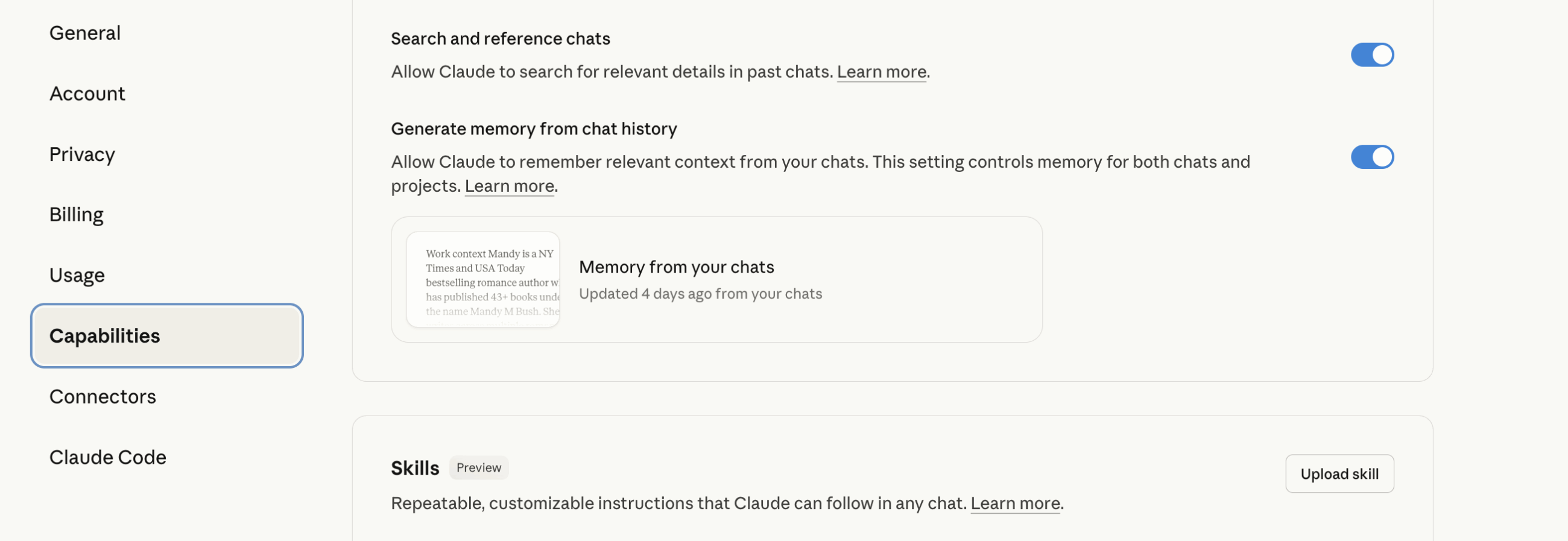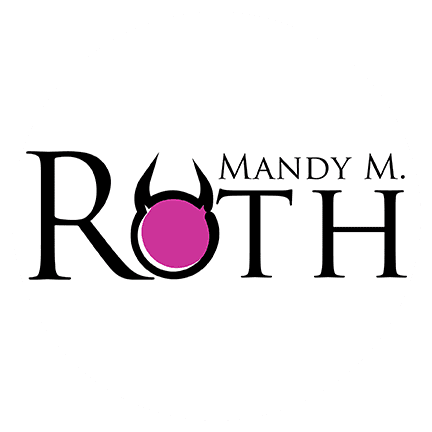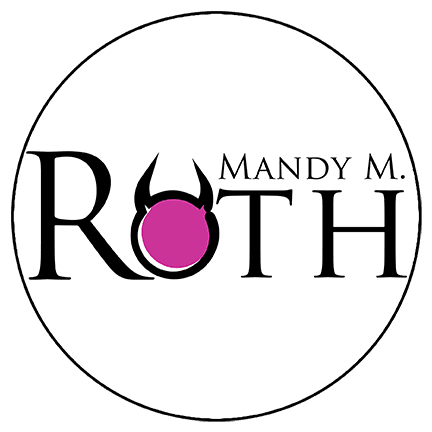How to Add the Writer-Friendly SKILL Builder to Your Claude Account
What this does: This tool helps you build custom writing SKILLs by asking simple questions. Once uploaded, you can use it in any chat to create SKILLs without needing technical knowledge.
Time needed: 2 minutes
Step 1: Download the File
First, download the writer-friendly-skill-builder.zip (CLICK HERE) file to your computer.
(Save it somewhere you can find it easily, like your Downloads folder or Desktop)
Step 2: Open Claude Settings
- Go to claude.ai in your browser
- Look at the bottom left corner of your screen
- Click on your profile picture or initials
- Click “Settings” from the menu that appears
Step 3: Find the Skills Section
- In Settings, look for “Skills” or “Capabilities” in the left sidebar
- Click on it
Step 4: Upload the File
- Click the “+ Upload skill” or “Add skill” button
- Select the writer-friendly-skill-builder.zip file you downloaded
- Wait for it to upload (usually takes just a few seconds)
- You’ll see a confirmation that it uploaded successfully
Step 5: Start Using It!
That’s it! Now you can use it in any chat.
⚠️ CRITICAL: Always type this exact message:
Use the writer-friendly-skill-builder to help me create a new SKILL. IMPORTANT: Work in small chunks, save after each section, and split this across multiple sessions if needed to avoid running out of tokens.
Why this matters: Claude has a processing limit. If you don’t tell it to work in chunks and save often, it might run out of tokens mid-build and you’ll lose your work. This instruction prevents that.
The builder will ask you simple questions about what you want your SKILL to do, then build it for you automatically with no YAML errors!
If Something Goes Wrong
If you get an error during upload or while building a SKILL:
- Copy the entire error message
- Paste it into a new Claude chat
- Say: “I got this error while [uploading a SKILL / building a SKILL]. Can you help me fix it?”
Claude will read the error and tell you exactly how to fix it.
That’s it! You now have a personal SKILL builder that handles all the technical stuff for you. Just remember to always tell it to work in chunks and save often! 🎉