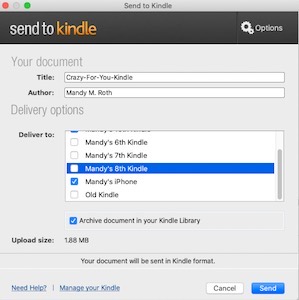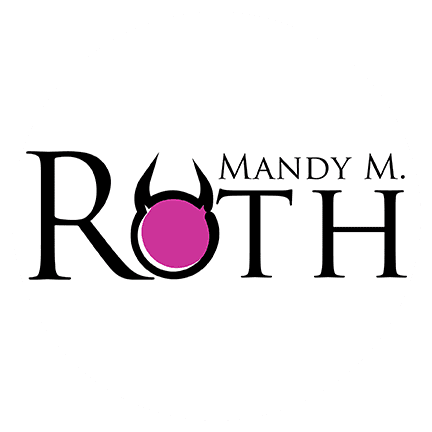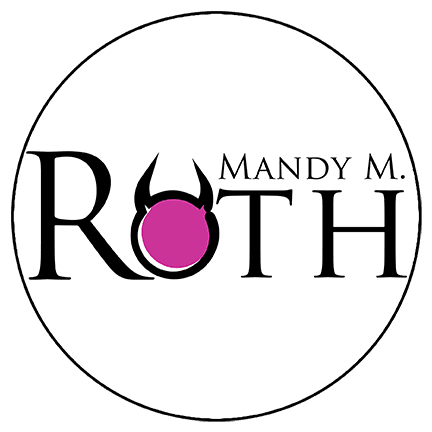Send a file to your kindle from your computer.
Chances are, if you're here, you've struggled to send yourself an ebook. Amazon has a handle little app that is free to download that helps make the process easier. It's available for both PC and MC.
Step One:
Step Two:
Open SEND TO KINDLE app. Read over the terms of service and then install.
Step Three:
Open SEND TO KINDLE app. Read over the terms of service and then install.
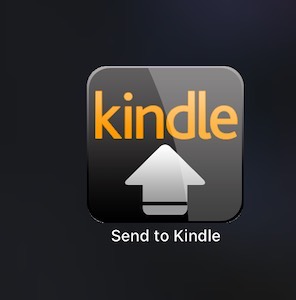
Step Four:
Drag and drop the file you want to send to your Kindle. You can send MOBI, DOC, DOCX, PDF, TXT, and RTF.

Step Five:
Select what Kindle device you want to send your file to. Hit SEND