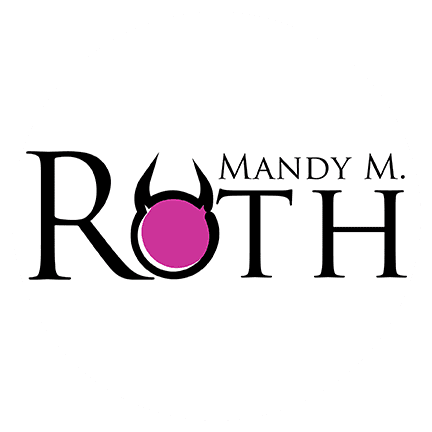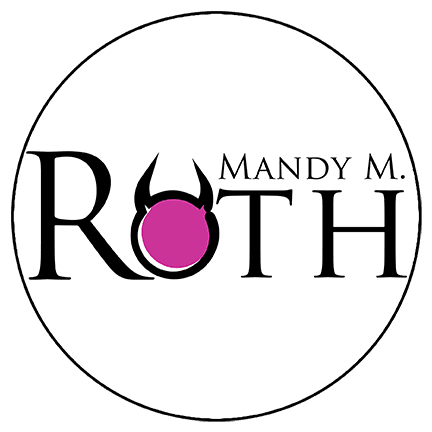Design Basics for Authors: Crafting Compelling Visuals

As an author, you’ve mastered the art of weaving words into captivating tales. Your ability to write is not the only skill that is essential to making your book successful. You must also have some basic knowledge about good design when it comes to creating marketing materials and attracting an audience. If you’re fortunate enough to be able to afford a designer or have an assistant with design experience, you don’t need this blog post. If you’re like the rest of us and you have to wear many hats, this post is for you.
Understanding Design Principles
Design is more than just picking a pretty color scheme. It involves understanding principles like balance, contrast, alignment, and hierarchy.
Before we jump into the tools, let’s understand some foundational design principles:
- Balance: Think of your design as a scale. Elements (like text, images, and colors) should be distributed to provide visual stability. There are three types of balance: symmetrical, asymmetrical, or radial. Symmetrical balance involves the use of similar elements arranged evenly on either side of the center of the design. Asymmetrical balance involves the use of different elements on either side of the design but with equal visual weight. Radial balance involves the arrangement of elements in a circular pattern around a central point. When creating your design, it’s essential to choose the type of balance that works best for you.
- Contrast: Contrast refers to the difference between elements in a design. It’s a way of creating visual interest and drawing the viewer’s attention to certain elements. Contrast can be achieved through the use of different colors, shapes, sizes, fonts, or textures in a design. When using contrast, it’s essential to use it wisely because too much contrast can make your design look busy and overwhelming. By juxtaposing different elements (dark vs. light colors, big vs. small fonts), you can make certain aspects of your design stand out. It’s an effective way to grab attention.
- Alignment: Alignment refers to the arrangement of elements in a design that creates a sense of order. It is essential to maintain a consistent alignment throughout your design, or it can look chaotic. Creating a grid system can help align your design elements and provide a structure that can be easily maintained. Proper alignment also helps guide the viewer’s eye through the design. Everything in your design should have a visual connection with something else. This creates a clean, sophisticated, and intentional look.
- Hierarchy: Hierarchy refers to the arrangement of elements in a design that indicates their importance. It can involve using different sizes, colors, or fonts to highlight key elements and guide the viewer’s eye through the design. Establishing a clear hierarchy helps viewers focus on the most important messages in your design. This principle is about guiding the viewer’s eyes. Decide what’s the most important element of your design (e.g., the title of your book) and make it the most dominant feature.
Dive Into Design with Canva
Canva is a game-changer. It’s user-friendly, web-based, and offers tons of templates – perfect for book covers, promotional posters, and social media graphics. They have a free option as well as the pro option. IMO the PRO option is totally worth it! Here’s how you can start:
- Choose a Template: Browse through Canva’s library and pick one that resonates with your book or brand.
- Customize: Replace the default text with your details. Upload your images, or choose from Canva’s vast collection.
- Play with Elements: Experiment with fonts, colors, and layouts. Remember the design principles mentioned above!
- Download and Share: Once you’re satisfied, download your design or share it directly from Canva.
Advanced Designing with Photoshop
For those willing to climb a steeper learning curve for more intricate designs, Adobe Photoshop is the tool to consider. It provides a broad range of functionalities – from basic photo edits to complex graphic designs. While it might be overwhelming for beginners, numerous tutorials are available online for every feature.
Remember, while Photoshop offers extensive capabilities, it’s essential to keep designs simple, especially if you’re a beginner. Overcomplicating can detract from the message you’re trying to convey.
Practice and Feedback
Like writing, design improves with practice and feedback. Share your designs with friends, family, or fellow authors to get their insights. They might see things you missed or offer a fresh perspective.
Diving into the world of design might seem daunting, but with tools like Canva and the foundational principles in your arsenal, you’re well-equipped to craft compelling visuals. Whether you’re designing a bookmark, a poster, or a social media graphic, remember that design should work hand in hand with your writing so your promotional materials efficiently communicate your message and book brand.