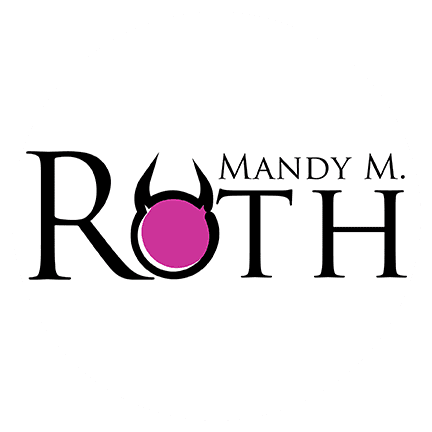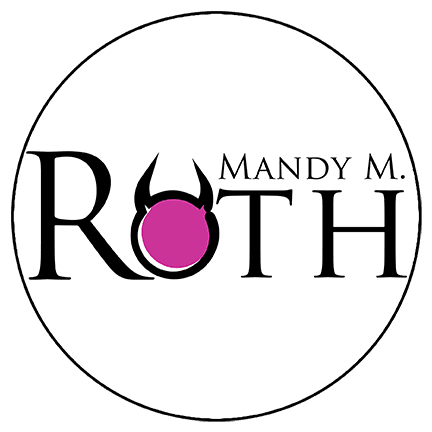Redeeming Audiobook Codes
If you’ve received an Audiobook Code, follow these steps to redeem your code:
- Go to the redemption website or open the app for the platform or retailer. Sign in to your account or create an account if you don’t already have one.
- Enter the code in the designated field on the redemption website or app. Follow the prompts to complete the redemption process.
- Once your code is redeemed, you should be able to access your audiobook through the platform or retailer’s website or app. (hint: check the library of the app or platform for the audiobook)
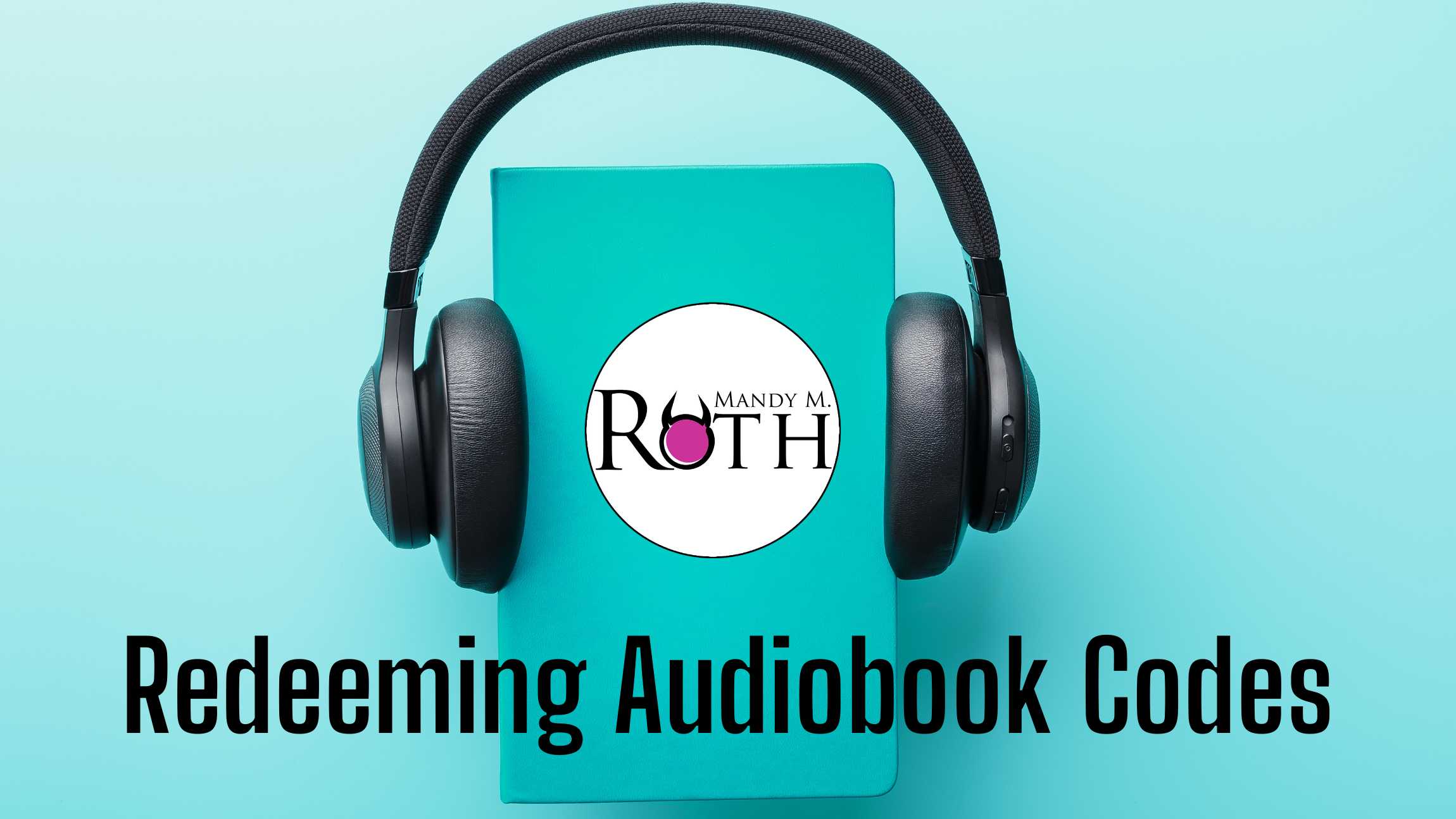
Troubleshooting Audiobook Codes
Are you having issues redeeming an audiobook code? Here are some suggestions to help troubleshoot the problem.
- Be sure you’re on the right retail website.
- If you were given a direct link for the code redemption, try using that first.
- Be sure you’ve copied and pasted the code in fully and that no letters or numbers are missing.
- Now, after you’ve entered the code in the proper spot and redeemed it, is there an error code or message that pops up? If so, follow its instructions.
- Did you enter the code and then get taken to a blank page, or nothing seemed to happen? Go and check your audiobook library at the vendor. See if the audiobook is showing there and if you are able to begin listening to it.
- Still, having trouble? You may need to reach out to the vendor’s customer service.